Mobile UX/AI: Spotter Studio


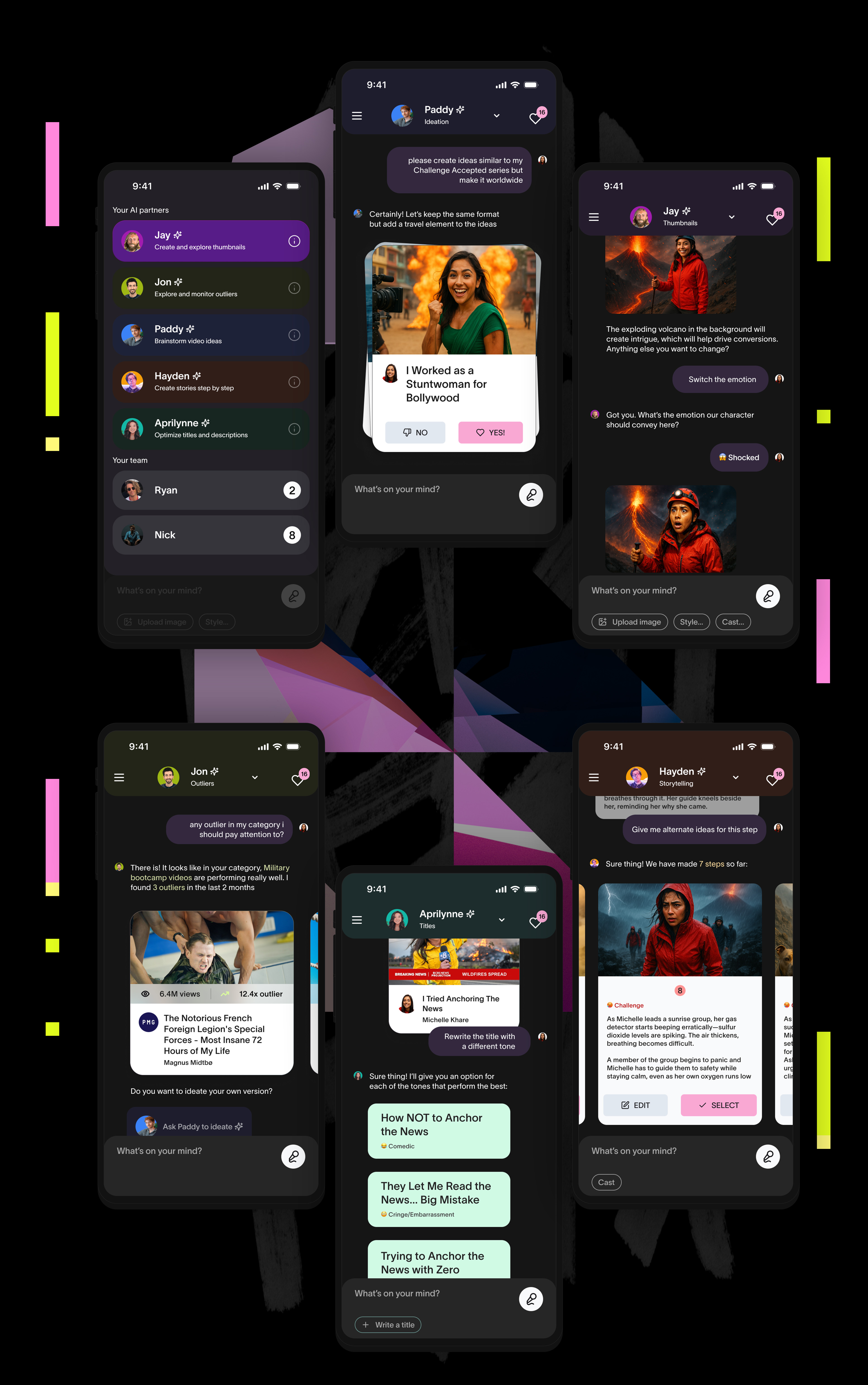
Spotter Studio Mobile is designed as a companion to the core desktop platform, offering a complementary experience tailored for content creators on the move. While the desktop app emphasizes deep work—brainstorming thumbnails, titles, concepts, and stories—the mobile app focuses on fast, lightweight ideation. It uses familiar mobile interactions like swiping and chatting to help creators quickly capture and explore ideas wherever inspiration strikes.
The primary goal of the mobile experience was to boost the DAU/MAU ratio and improve user stickiness. Through daily conversations with creators, we uncovered three key insights that shaped our approach:
- Inspiration is always on. Creators rarely disconnect from their work, especially when it comes to ideas. Moments of inspiration can strike at any time, and when they do, creators need a way to not only capture those ideas, but begin refining them immediately.
- Ideation thrives on collaboration. Sharing rough ideas with close friends or trusted groups is a vital part of the creative process. It’s not just about feedback—it’s about evolving the idea together. The challenge is that spontaneous collaboration depends on others being available in the moment, which can be unpredictable.
- A team is the ultimate milestone. Most creators aspire to build a team they can rely on—not just to delegate tasks, but to free themselves to focus on the creative aspects they love most. The mobile app aims to act as a lightweight proxy for that collaborative team dynamic, available anytime.
Rather than simply compressing the desktop experience to fit mobile, we reimagined how the same features could be delivered in a way that feels native and intuitive on mobile devices. Building on the insight around collaboration, we chose to develop a chat experience specifically designed for the context of YouTube creation. We also wanted creators to feel firmly in control of the decision-making process. To support that, we designed the experience around clear, close-ended choices—like swipe-left/swipe-right interactions and curated suggestions. While the input box remained available for adding context or steering the conversation, this approach enabled fast, focused brainstorming with the AI.
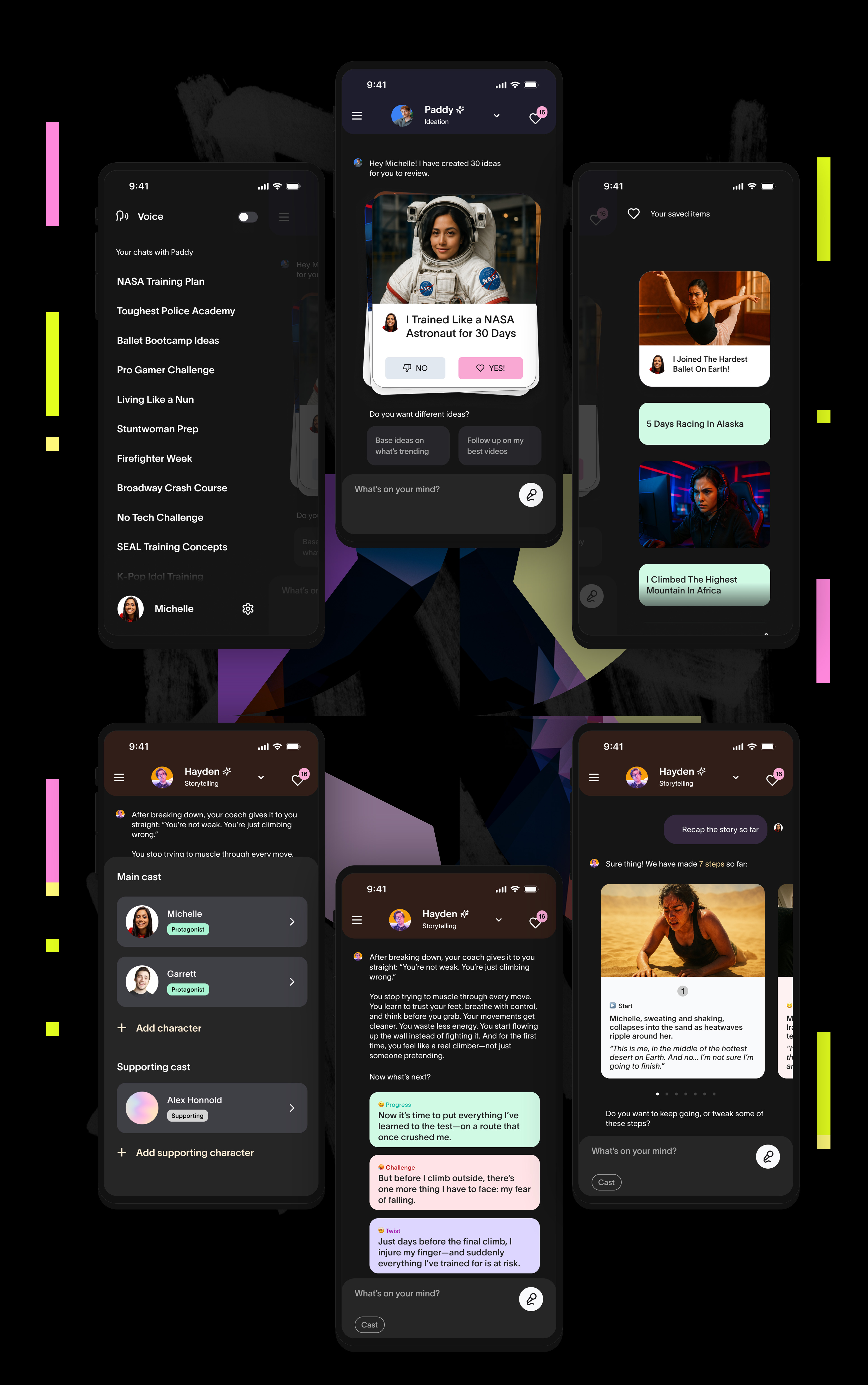
In testing our first prototype—a familiar chat interface similar to ChatGPT—we discovered a key challenge: the open-ended nature of the chatbox was often overwhelming. Creators weren’t sure what the AI could do, which led to low engagement or missed features that remained hidden.
While we initially tried to solve this with onboarding guides and pre-filled options, the real breakthrough came from revisiting a core insight: creators want to feel supported by a team. Rather than relying on a single, all-knowing AI, we reimagined the experience as a team of specialized assistants—each focused on a specific task, like thumbnails, ideas, or storytelling—mirroring how creators work in real life.
We aimed to make collaboration between human partners and AI assistants feel seamless, enabling creators to easily hand off ideas or content from one collaborator—human or AI—to another.
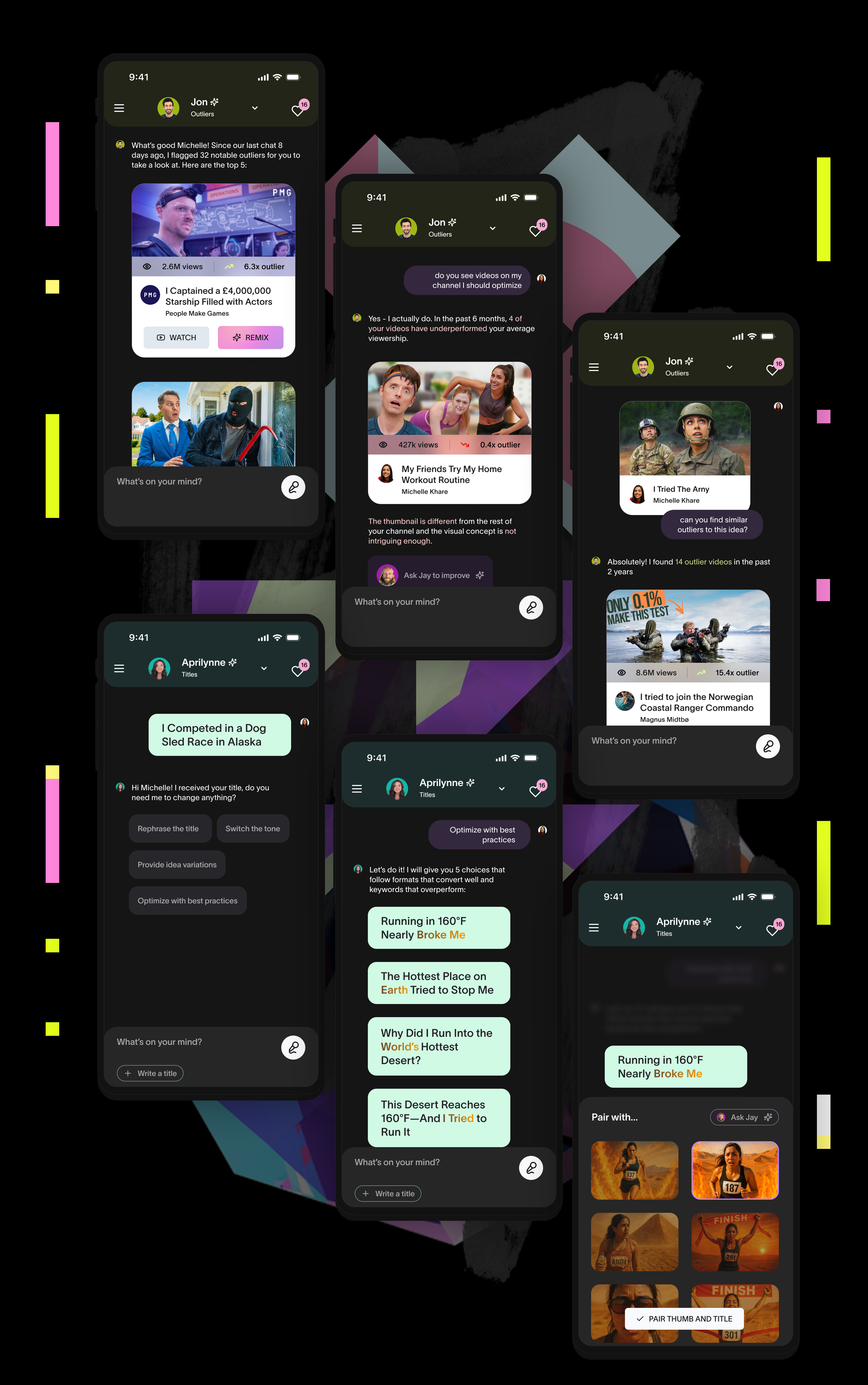
This approach allowed us to build the mobile experience in a modular, phased manner—starting with ideas, then moving on to thumbnails, and finally to stories.
